Blood Quest - ZX Spectrum - Development Journal - 2 (English)
Hello, I have had some more time to work on Blood Quest for the Speccy.
I did some work on Sprites but I will show them in another update as this one is more about getting information from the map and painting each room on the buffer and then copy the buffer to the screen:
The screenshot above shows the room where Zezito will find himself in once he enters the castle. Above the play area I have 2 char lines where the scoreboard will be displayed.
I have coded the following routines:
- ClearScreenAndBuffer
- DrawChar
- DrawTile
- PaintRoom
- CopyBufferToScreen
The screen bellow shows how much raster time(red border) is spent on copying the linear buffer to the screen, as you can see it takes almost one frame so the game will run at 25fps instead of 50.
I am using this Macro to copy each line of the buffer to the screen, the stack is the fasted way to do it:
MACRO mCopyLineFromBufferToScreen, orig, dest
ld sp,orig
pop af
pop bc
pop de
pop hl
exx
pop bc
pop de
pop hl
ld sp,dest+14
push hl
push de
push bc
exx
push hl
push de
push bc
push af
ld sp,orig+14
pop af
pop bc
pop de
pop hl
exx
pop bc
ld sp,dest+24
push bc
exx
push hl
push de
push bc
push af
ENDM
I use it in my CopyBufferToScreen:
CopyBufferToScreen:
ld (salvaSP),sp
mCopyLineFromBufferToScreen $ebc2,$4044
mCopyLineFromBufferToScreen $ebc2+28*1,$4144
mCopyLineFromBufferToScreen $ebc2+28*2,$4244
mCopyLineFromBufferToScreen $ebc2+28*3,$4344
mCopyLineFromBufferToScreen $ebc2+28*4,$4444
mCopyLineFromBufferToScreen $ebc2+28*5,$4544
mCopyLineFromBufferToScreen $ebc2+28*6,$4644
mCopyLineFromBufferToScreen $ebc2+28*7,$4744
.
.
.
ld sp,(salvaSP)
ret
I will have to replace the magic number $ebc2 by a constant so I can change it easily if needed later on.
As I wrote in the first entry of the development journal, the game is not divided into levels or screens, in this game I have one map of 60x100 tiles = 6000 bytes, 5*10 rooms of 12x10 tiles. The reason behind this is that I want baddies to move across screens. I will have to store the X and Y Sprite position variables as 16 bits instead of 8.
The PaintRoom routine I am using in this game:
;************************************************************
;*PaintRoom(roomX,roomY) *
;************************************************************
;*Rooms are 12x10 tiles *
;************************************************************
;*Returns: - *
;*Destroys: a,bc,de,hl *
;************************************************************
PaintRoom:
ld hl,map
ld a,(roomY) ;reg A= y pos of top left corner tile
ld c,a ;of the room we want to paint
;multiply y pos by 60 = 12*5 = width of the map in tiles
ld b,0
sla c
rl b
sla c
rl b ;(y*8) * 4
add hl,bc
sla c
rl b ;(y*8) * 8
add hl,bc
sla c
rl b ;(y*8) * 16
add hl,bc
sla c
rl b ;(y*8) * 32 = *60
add hl,bc
ld a,(roomX) ;now add the tile's position X to HL
ld c,a
ld b,0
add hl,bc
ld de,0 ;de=x,y where to paint tile on the buffer
PR_paintTile:
push de
push hl ;save DE and HL as the value of these
;registers will be destroyed by the
; PaintTile routine.
ld a,(hl) ;a=tile we want to paint
cp 18
jr c,PR_paint
;if the tile is 18 or higher paint tile 0 instead
;tiles numbered 18 and above are only info markers for
;baddies
xor a ;a=0
PR_paint:
call PaintTile
pop hl
pop de ;restore HL and DE.
inc hl
inc d ;x=x+1
ld a,12
cp d
jr z,PR_nextLine ;if we have finshed painting one
;line of 12 tiles then move
;to the next one
jr PR_paintTile ;if not then paint the tile
PR_nextLine:
;process the next line
ld d,0 ;x= 0 as we are in a new line
inc e ;y=y+1
ld bc,60-12 ;one line is 12 tile long
;and the map is 60 tile wide
;so we ajust HL accordingly
add hl,bc
ld a,10
cp e
jr nz,PR_paintTile ;if the 10 lines are not
;painted yet then paint more
ret
The next step is to get information(position(x,y) and type) about the baddies from the map and store it in a table and then display the baddies according to that data.
Cheers,
Iapetus
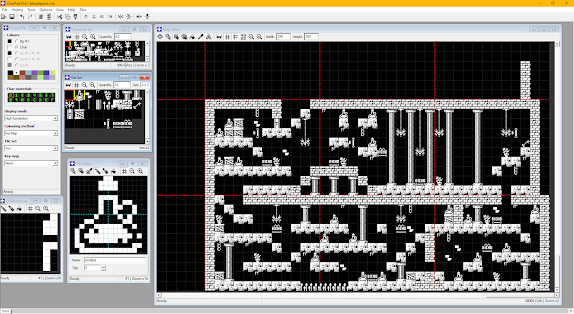




Está a ficar muito fixe :)
ReplyDeleteObrigado
DeleteThank you for keeping the journal - I'm learning so much from your posts here!
ReplyDeleteI am glad it is helpful :)
Delete